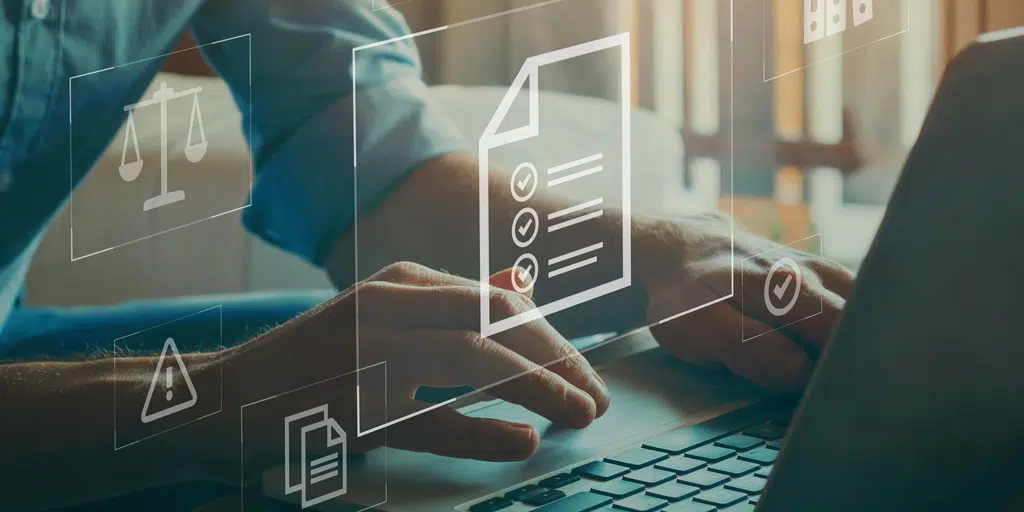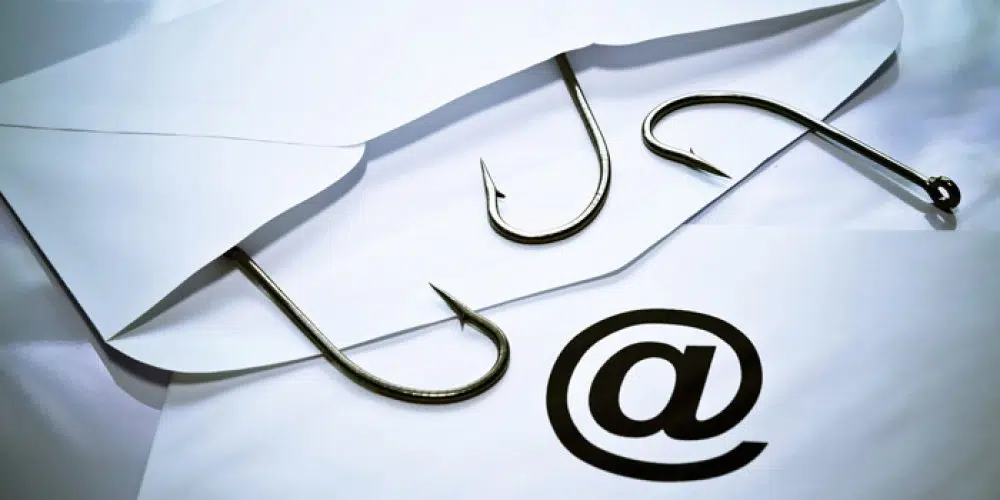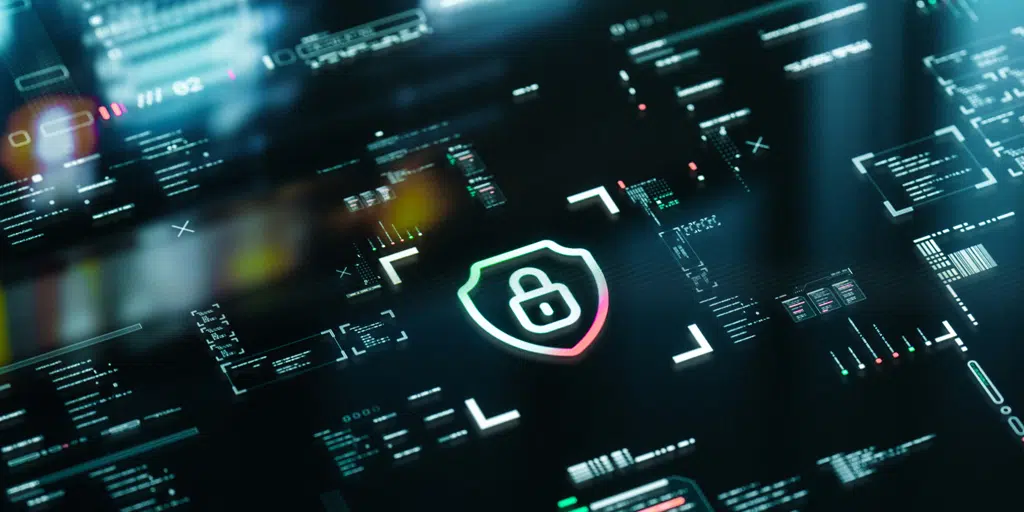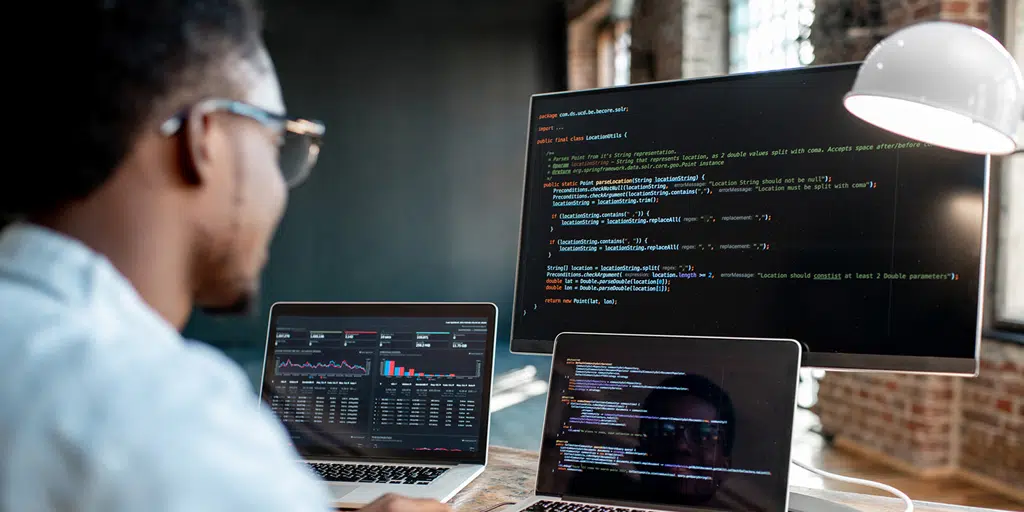CMMC 2.0 compliance: It’s about you, not the service provider.
CMMC 2.0 is the next generation of cybersecurity requirements for Department of Defense (DOD) contractors and subcontractors. It’s coming soon, expected to be in place as early as Q4 2024. Unlike the current DFARS standards, third-party certification of full compliance […]
CMMC 2.0 compliance: It’s about you, not the service provider. Read More »