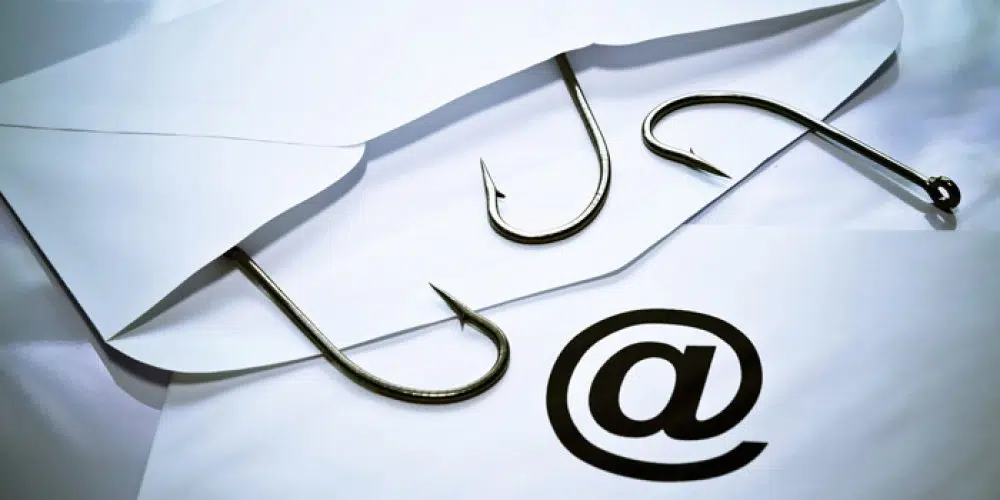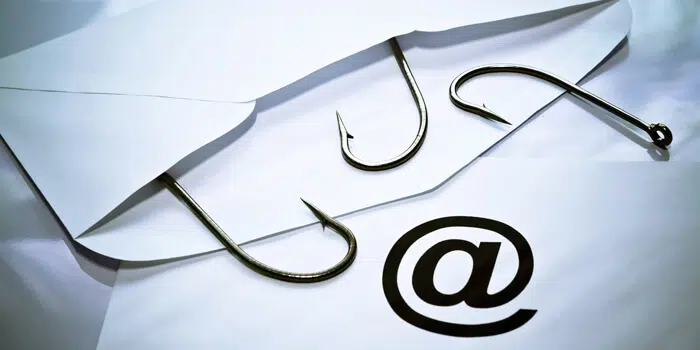How KnowBe4 Enhances CMMC Compliance
At CyberSheath, we leverage the expertise of top-tier technology providers to tailor solutions that align with your business needs. Among our esteemed partners is KnowBe4, acclaimed as the creator of the largest security awareness training and simulated phishing platform in […]
How KnowBe4 Enhances CMMC Compliance Read More »